Why Take a Virtual Exam?
Save Time
See Dr. Corpodian on your schedule. No driving to and from the facility, and no waiting in the office.
Privacy & Convenience
Talk with our team in the comfort of
your own home via a private and
secure connection.
Reduce Exposure
Perform your visit from the safety of your own home, eliminating the possibility of exposure to other infectious diseases.
Easy to Get Started
STEP 1: Grab a friend or family member to help you, a couple of spoons, and your cell phone.

STEP 2: Smile and take a SELFIE with your teeth together.

STEP 3: Use the spoons to pull your lips away from your teeth, bite down, and take a close up photo of your front teeth. Use the rounded end of the spoon if possible, but if it’s uncomfortable, you can use the handle end instead.
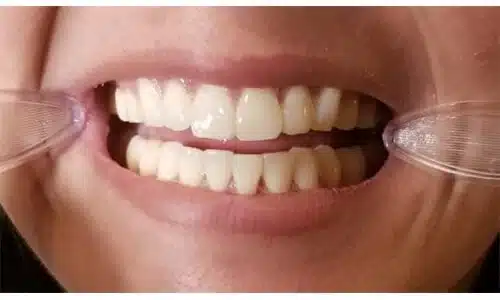
STEP 4: Do the same thing, but this time, slightly part your teeth.

STEP 5: Use the spoon to pull your lips away from your teeth on the right side, bite down, and take a close up photo of your right side. Make sure the back teeth are visible!

STEP 6: Now do the same thing on the left side.

STEP 7: Tip your head way back, open really wide, and take a photo of your top teeth. Use the spoons to help pull your lips away from your teeth.

STEP 8: Now tip your head down and do the same thing for your bottom teeth. Make sure you lift your tongue up and out of the way!
STEP 9: Text these images to (949) 364-6633 and we will respond with your Smile Options and the Cost of Treatment!
